Econoburn EBWC-500 Informations techniques
Naviguer en ligne ou télécharger Informations techniques pour Chauffe-eau et chaudières Econoburn EBWC-500. Econoburn EBWC-500 Technical information Manuel d'utilisatio
- Page / 12
- Table des matières
- MARQUE LIVRES



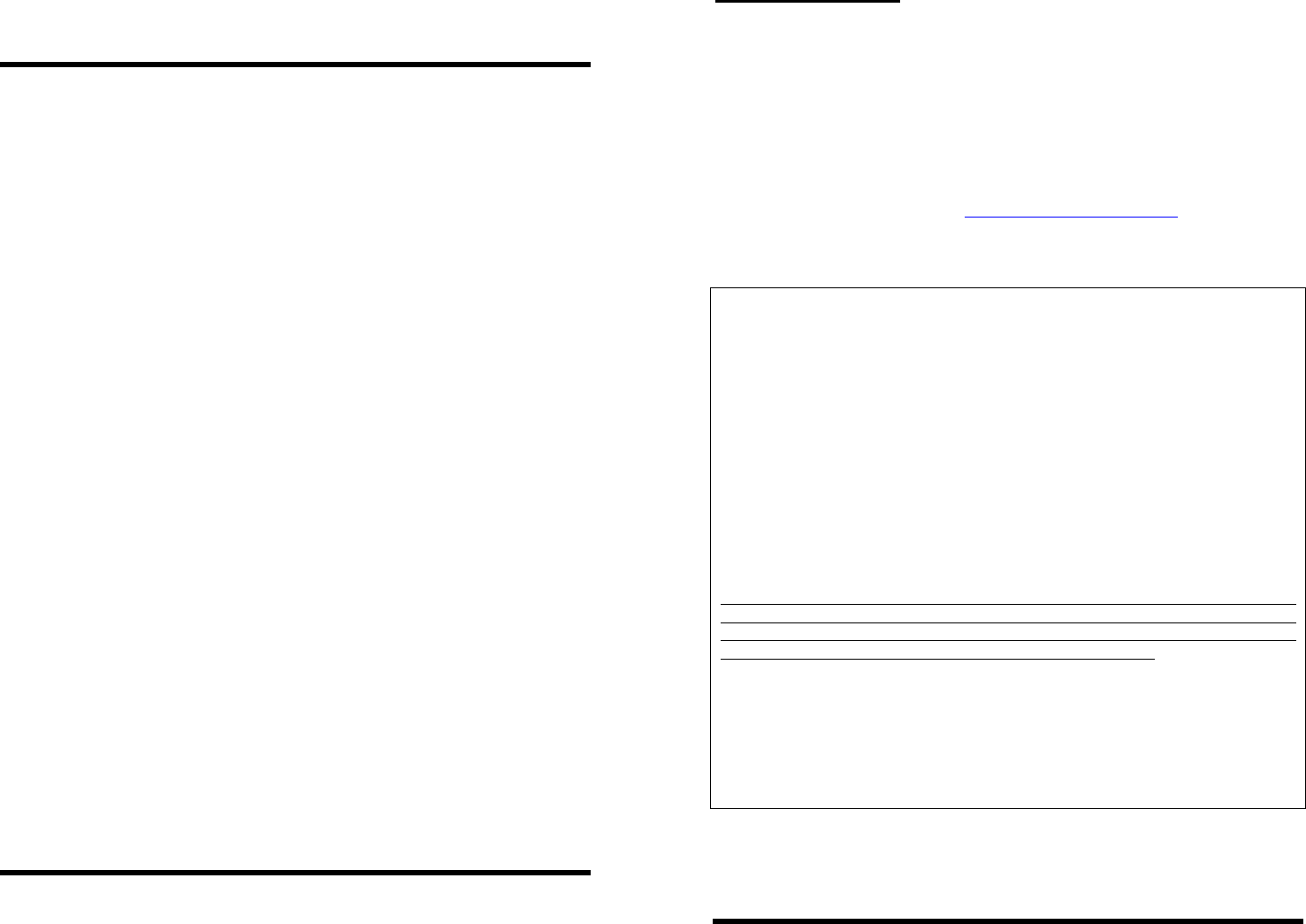
Résumé du contenu
Technical Support AutomationDirect We strive to make our manuals the best in the industry. We rely on your feedback to let us know if we are reachi
TC33 Quick PID Setup Reference 5.5 PID MANUAL TUNING Table 2 - Suggestions for manual tuning of PID parameters Key and Display Functions PARAMETER
1. Operation: Connect power input to the proper terminal conections. See page 6 sections 3.1 & 3.2. After power-up the controller is in the Op
33CT teehS noitarugifnoCName: Date::#traPProject:)VS( tniopteS niaM: 3 elcyCARUGIFNOC NOITtluafeDEULAV/EDOC TCARAHC TSIREITCNUF / SC NOI
TC33 Temperature Controller 1/16 DIN Series TC33 Operator’s Manual Manual Rev. 2.2 Firmware Version 1.4x Table of Contents
INPUT 3. OPERATION • Keypad selection of input type (refer to Cycle 3). Operator Interface • Display resolution: 0.1ºF/C or 1ºF/C (RTD-Pt100). •
3.3 INPUT WIRING: RTD-PT100 AND THERMOCOUPLE: Before the controller is ready to be used in a given process, it requires some basic configuration, suc
PANEL ASSEMBLY: 4.1 INITIAL STARTUP: First remove the mounting clamp and insert the controller into the panel cut out. Place the unit into the panel
5. CONFIGURATION RAMP & SOAK “Rate” (ramp) function: Prior to first operation, the controller should be fully configured. After the controller
5.2 CYCLE 2 – TUNING AND ALARMS: 5.3 CYCLE 3 – INPUT TYPE, AND OUTPUT CONFIGURATION: CYCLE 3 CYCLE 2 Type INPUT TYPE: Selects the input sensor ty
A1fv ALARM 1 Function: (code 0 to11): Refer to Table 1 page 14 for function description and respective codes to set at this prompt. Default: 0 A2fv AL
Inhibition at power-up: Alarm blocking at power-up inhibits the relay alarm from activating when the unit is first energized. The alarm will only tri
Plus de documents pour Chauffe-eau et chaudières Econoburn EBWC-500

 (30 pages)
(30 pages)







Commentaires sur ces manuels